Accelerate and simplify
your video work
When creating videos, shortcut key operations on the keyboard and tool switching operations by moving the pen are repeated many hundreds or thousands of times.
By shortening the time and number of operations with Orbital2, it is possible to improve work efficiency.
From an ergonomic point of view, it also reduces wrist and arm fatigue.
You will get a smart creative experience that will keep you focused for a long time.
Accelerate and simplify your video work
When creating videos, shortcut key operations on the keyboard and tool switching operations
by moving the pen are repeated many hundreds or thousands of times.
By shortening the time and number of operations with Orbital2, it is possible to improve work efficiency.
From an ergonomic point of view, it also reduces wrist and arm fatigue.
You will get a smart creative experience that will keep you focused for a long time.

Joystick and Dial
Intuitive operation
Orbital Engine
The Orbital Engine is an interface that combines the three actions of “tilt,” “turn,” and “push” to seamlessly realize multiple parameter adjustments. Without taking your eyes off the display, you can immerse yourself in video production while letting the sequence zoom in and out or move the frame.
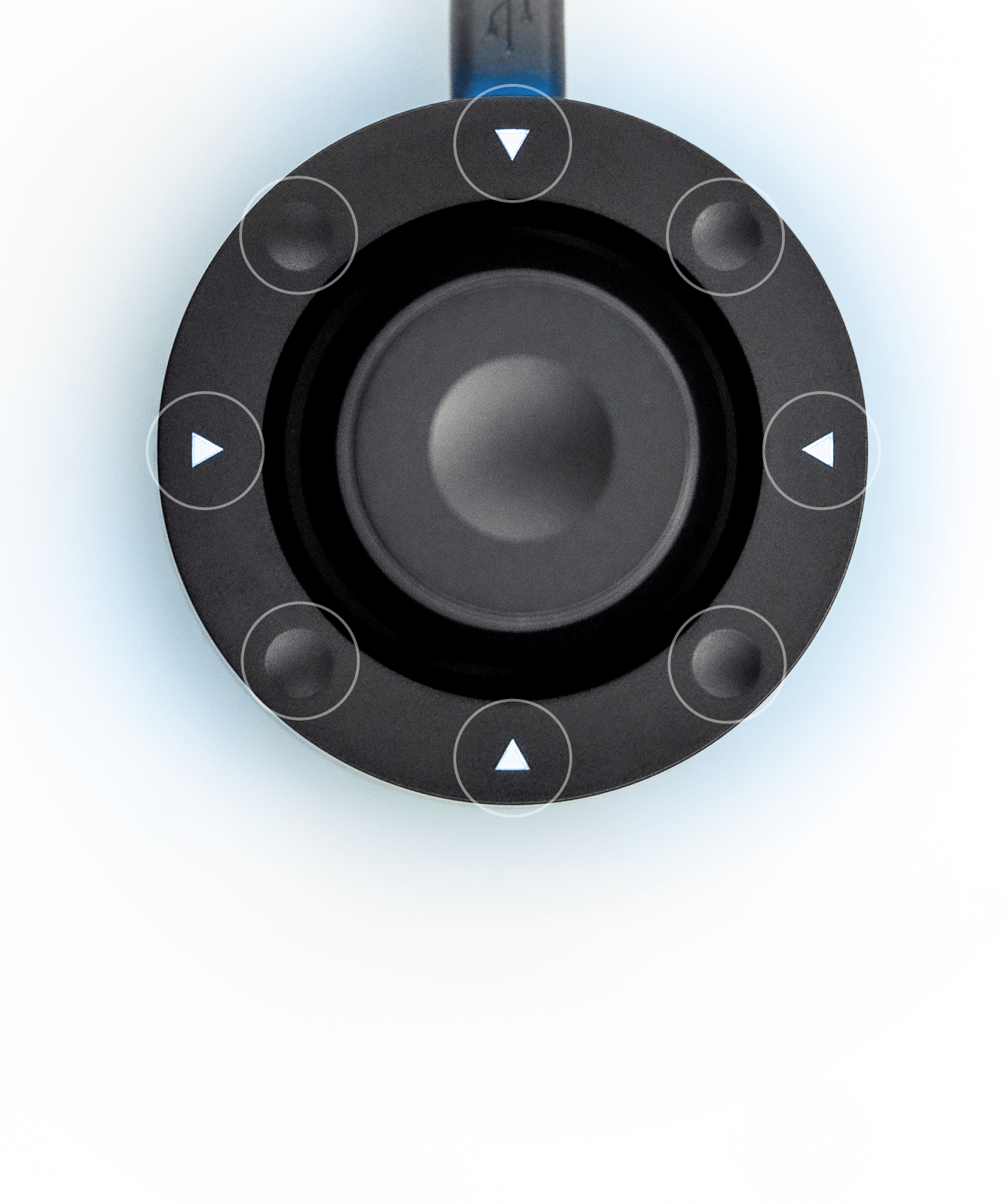
Use it as a single key,
or Register multiple functions at once
Flat Ring
The Flat Ring is an interface consisting of eight switches that support key assignments, repeated key presses, and long presses. In addition, by using the tablet’s pen to control the screen overlay UI menu, unnecessary UI operations can be eliminated and a seamless creative scene can be realized.

Joystick and Dial
Intuitive operation
Orbital Engine
The Orbital Engine is an interface that combines the three actions of “tilt,” “turn,” and “push” to seamlessly realize multiple parameter adjustments. Without taking your eyes off the display, you can immerse yourself in video production while letting the sequence zoom in and out or move the frame.
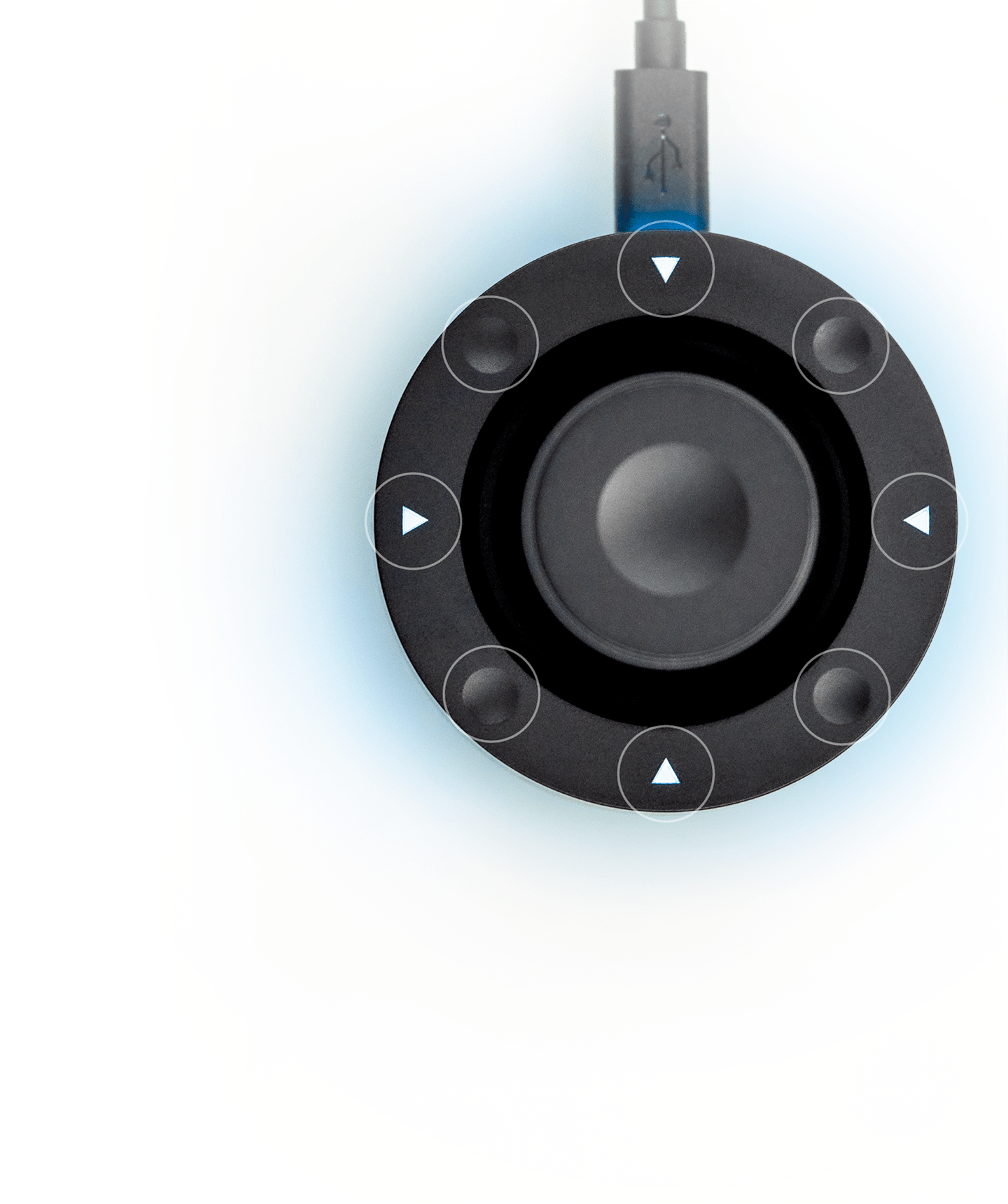
Use it as a single key,
or Register multiple functions at once
Flat Ring
The Flat Ring is an interface consisting of eight switches that support key assignments, repeated key presses, and long presses. In addition, by using the tablet’s pen to control the screen overlay UI menu, unnecessary UI operations can be eliminated and a seamless creative scene can be realized.
Automate the tedious and repetitive tasks of video production
by making full use of Orbital2’s built-in functions.
Orbital2 reduces the need to move the mouse cursor and use shortcut keys in UI operations, creating a creative environment that allows you to concentrate on video production.
In addition, you can automate tedious repetitive tasks by utilizing the “program macro” function that automatically inputs a series of actions.

Automate the tedious and repetitive tasks of video production
by making full use of Orbital2’s built-in functions.
Orbital2 reduces the need to move the mouse cursor and use shortcut keys in UI operations, creating a creative environment that allows you to concentrate on video production.
In addition, you can automate tedious repetitive tasks by utilizing the “program macro” function that automatically inputs a series of actions.
Intuitive Operation for Quick Cut Editing
With just one joystick, you can operate it intuitively while switching between various functions, which helps make cut editing much easier.
All you have to do is turn the dial to align the playback head to the desired position and cut. No more complicated operations
Apply motion
with a single push
without hitting a keyframe.
Create templates of frequently used motions and register them to switches. Apply the motion by simply pressing the registered switch once. This eliminates the need to manually type keys, making motion creation incredibly easy.
Don’t have to remember to
auto-enter expressions either.
Register the syntax to control frequently used expressions to switches.
By simply pressing the registered switches, the program syntax is reflected without the need to enter text on the keyboard.
Intuitive Operation for Quick Cut Editing
With just one joystick, you can operate it intuitively while switching between various functions, which helps make cut editing much easier.
All you have to do is turn the dial to align the playback head to the desired position and cut. No more complicated operations
Apply motion
with a single push
without hitting a keyframe.
Create templates of frequently used motions and register them to switches. Apply the motion by simply pressing the registered switch once. This eliminates the need to manually type keys, making motion creation incredibly easy.
Don’t have to remember to
auto-enter expressions either.
Register the syntax to control frequently used expressions to switches.
By simply pressing the registered switches, the program syntax is reflected without the need to enter text on the keyboard.
Compact and simple.
Easy for anyone to use.
The Orbital2 is compact and simple in design, while still offering a wide range of functions. It is easy to use, even for people with small or weak hands, and does not cause any fatigue even after long hours of work.

Compact and simple.
Easy for anyone to use.
The Orbital2 is compact and simple in design, while still offering a wide range of functions. It is easy to use, even for people with small or weak hands, and does not cause any fatigue even after long hours of work.

Small enough to fit in the palm of your hand
Women and people with small hands can operate many functions with just their fingertips. The circular design makes it easy to complete shortcut key operations with one hand.

Compactness for portability
The compact size makes it easy to carry to work or the studio. The dedicated semi-hard case makes it easy to carry around, as you can put it in or attach it to your bag.

Save space on your desk.
Now you can use Orbital2 and a pen tablet to control everything at once, without the need for a keyboard or mouse! You can work in any place such as a narrow work site or on a small desk.


Ergonomic design to reduce the burden on your wrist
Reduces the accumulation of fatigue and stress on the wrists and arms, and greatly reduces the movements that are partly responsible for tendinitis, allowing you to concentrate on creating for a long time.
By establishing it as your home position, you can work comfortably without any extra movement or effort.


Symmetrical design
The cylinder-shaped form allows you to use it regardless of your dominant hand. Whether you are right-handed or left-handed, it is designed to fit your hand.
Durable parts are used for long-lasting use.


Uses a high-resolution rotary encoder with 32 pulses per revolution. It features a high-grade feel derived from the metal shaft and a clickable rotation.


Equipped with a long-life tact switch made by Panasonic in Japan. 1.0 newton, lighter than normal tact switches, but still provides reliable feedback when operating.
For you who want to master many functions.
Orbital2 is equipped with over 300 key assignments and joystick switch sensitivity settings. Orbital2 is equipped with functions to help you customize it to your liking more quickly and improve your creative environment.
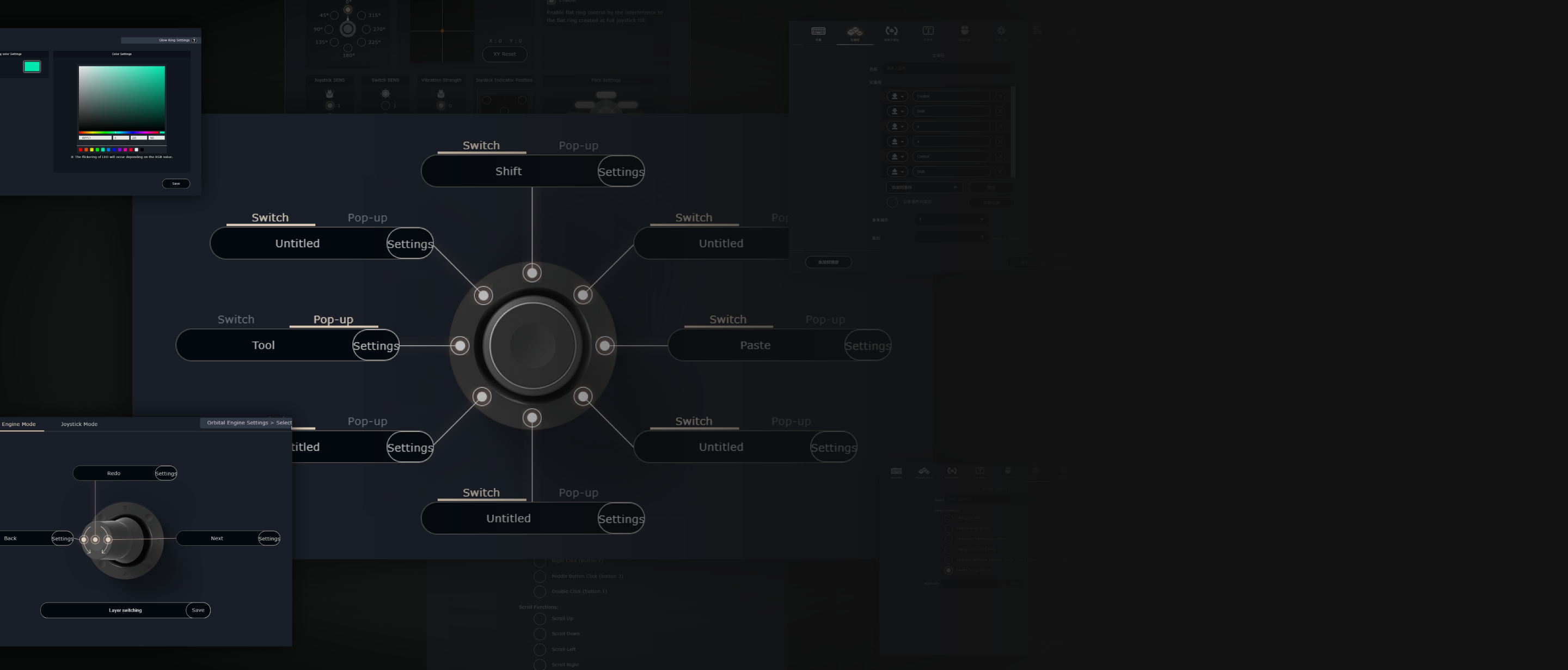
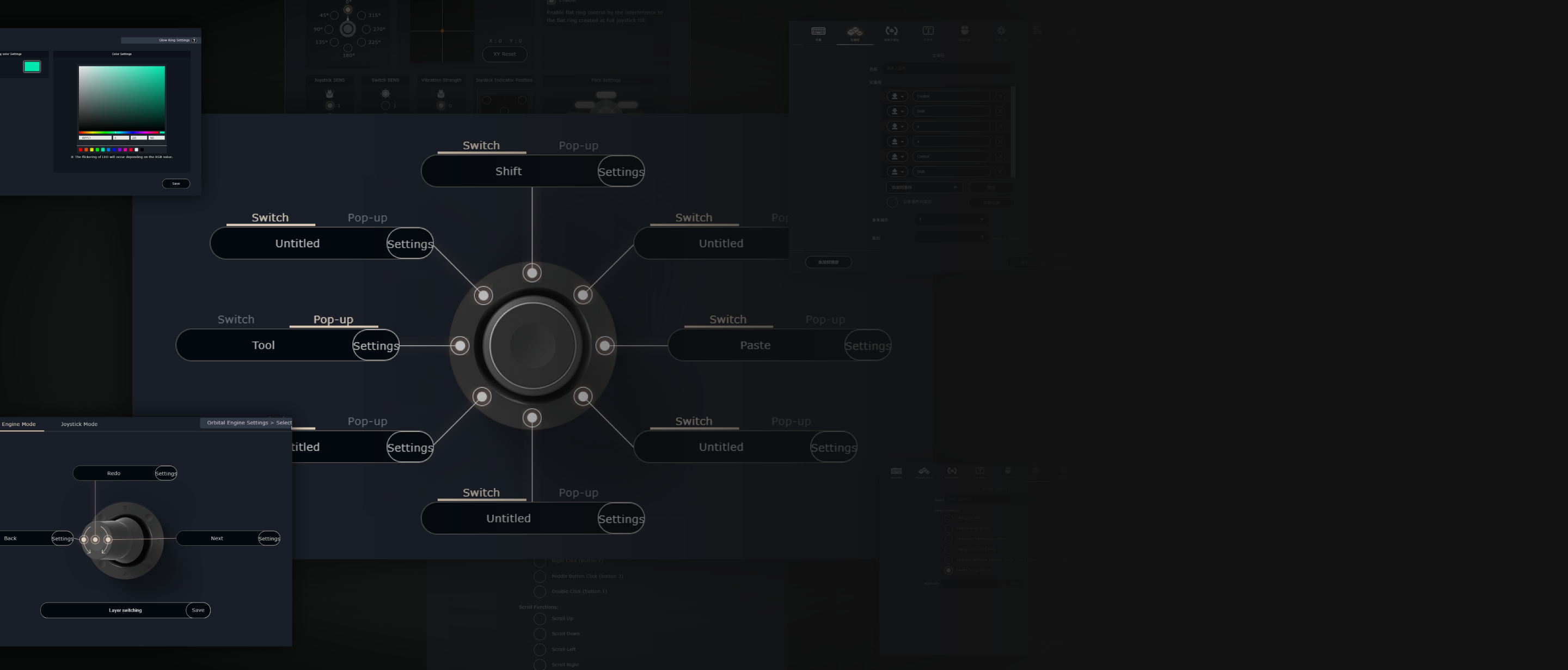
For you who want to master many functions.
Orbital2 is equipped with over 300 key assignments and joystick switch sensitivity settings. Orbital2 is equipped with functions to help you customize it to your liking more quickly and improve your creative environment.
Many useful functions to make
your work much more efficient.
“Program Macro” that executes multiple keystrokes at once with a single push, “Text Blocks” that automatically inputs a specified string of characters (single-byte alphanumeric characters only) with a single push, and many other functions that greatly improve your everyday work efficiency.
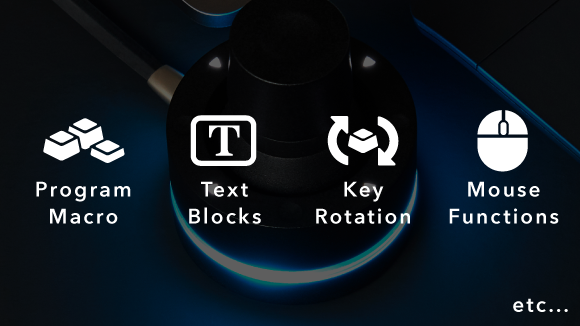
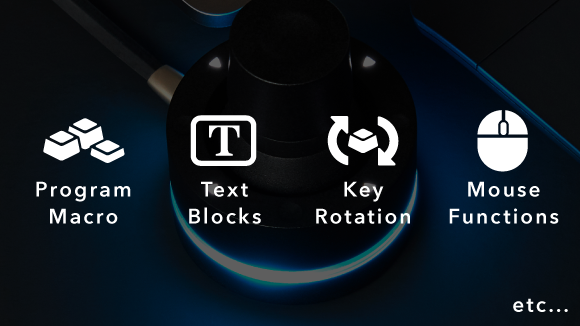
A configuration file can be created for each software
to further improve work efficiency.
Video creators usually use multiple software programs at the same time. You can create multiple profiles according to the software and process you are using to make your work more seamless. (*Profiles can be saved and loaded as a single set of data.)
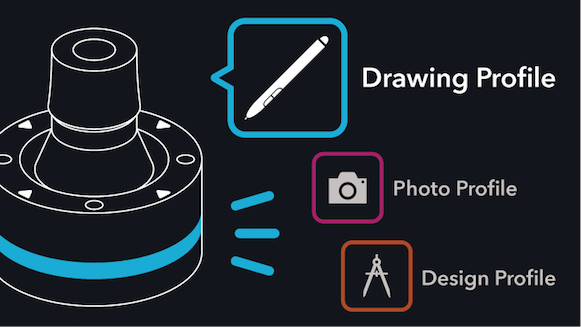
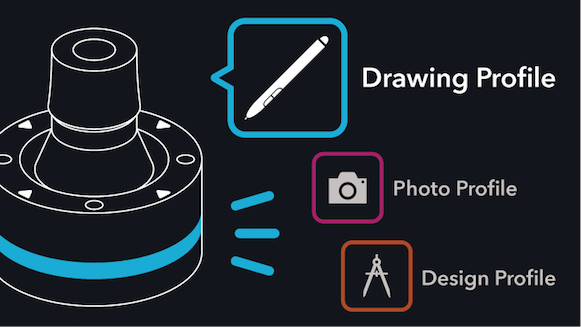
You can see at a glance
which software settings you are using.
You can set the emission color of the RGB (full color) LED light for each creative software, such as blue for Photoshop settings, purple for After Effects, etc.。



Preset functions for easy customization.
You can assign functions from a preset list of shortcut keys without having to look up the default shortcut keys for each software.(*We have basically distributed the presets for the most commonly used software. More presets will be added in the future. Windows users: click here|Mac users: click here)
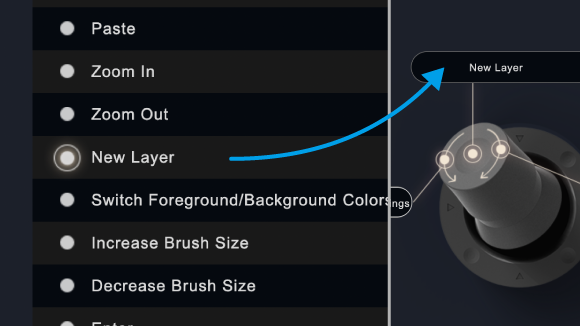
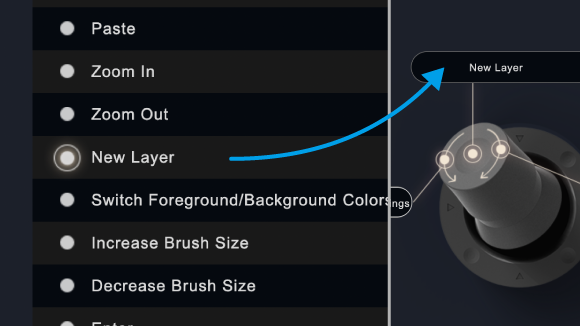
Ready to use as soon as you receive it
Stable wired connection
Plug the included USB cable into the Orbital2 main unit and your PC, and connect through the dedicated application. When the Glow Ring glows, the connection is completed.
Easy Start with Recommended Profiles
We have prepared “Recommended Profiles” that include recommended settings for common creative software used by creators. You can skip the troublesome settings and start using Orbital2 right away.
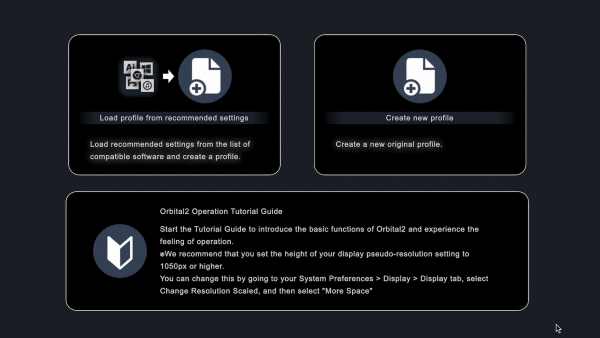
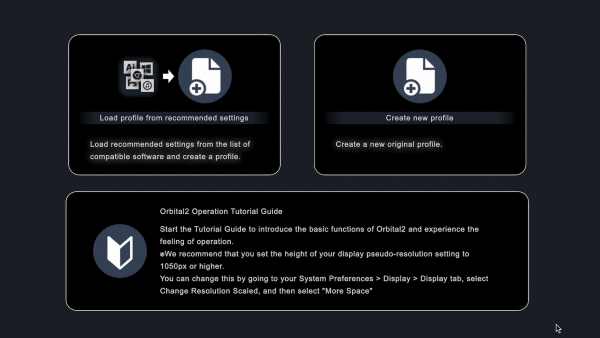
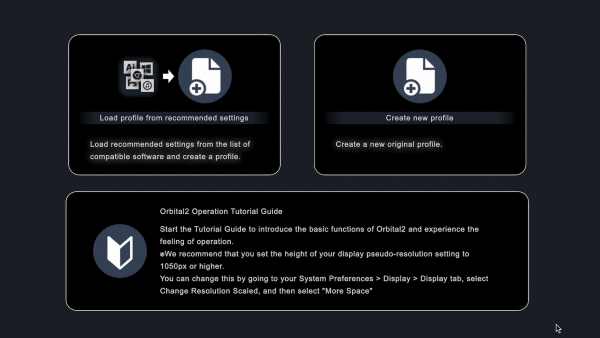
It is used by a variety of professional creators.
Jason Horley
Concept Art Artist
“Harry Potter Series”, “Star Wars”, etc.
You will be able to assign keyboard short cut to quite customizable, so that mean you can assign many different features into one small device.
That’s interesting to trail this device O2 devices have no more keyboard on my left hand just have a device my left hand. Therefore, I think over time this O2 become second nature.
Nick Lyons
Motion Graphic Designer
“Ready Player One”
I very much enjoyed working with the O2 device I found it very easy to get my hockey set up assigned different kind movement of motion and go through 3D programs it was easy to set up the camera movement, different macros.
I found it all over very intuitive and very flexible which was really good experience.
Ambrogio Bergamaschi
Motion Graphic Designer
“Ready Player One”
It became very natural almost like a extension of what you normally do. One of the good things about O2 is fact don’t have to take your hands off as much as you do with keyboard you can really it’s almost like different keyboard really in your palm.
I definitely see it pottencial this type of devices do almost take cover, spend established past.
Valeria Meng
Video Artist
“iTunes Festival” and “Formula One”
I want to say it make my work style elegant in terms of body posture straighter and healthier, in addition more concentration for creative work.
I am really looking for it how it’s going to develop, and I am looking for it, and see how it’s going to improve my work flow.
Supporting variety of software


and many other software.
*Some keyboard shortcuts may need to be customized depending on the specifications of the creative software.
*Basically, most software that has shortcut keys can be used.
