Your photo editing work will be faster and more comfortable.
When you are editing and processing photos you have taken, you have to operate the keyboard,
mouse and pen on the production software many hundreds or thousands of times.
By reducing the time and number of operations,
you can not only improve work efficiency,
but also have a less tiring creative experience.
Your photo editing work will be
faster and more comfortable.
When you are editing and processing photos you have taken, you have to operate the keyboard,
mouse and pen on the production software many hundreds or thousands of times.
By reducing the time and number of operations,
you can not only improve work efficiency,
but also have a less tiring creative experience.
Screen manipulation and tool switching
can be done easily with just your fingertips.
Orbital2 is a palm-sized device with a dialed Joystick and eight switches. It achieves an unprecedented level of both high functionality and small size, allowing you to perform any operation with just your fingertips.
Intuitive operation
with Joystick and Dial
Orbital Engine
Intuitive operation with Joystick and Dial
Orbital Engine

By tilting Joystick to select a function and turning Dial to the left or right, the selected function is executed. The Orbital Engine allows you to quickly and easily perform operations such as “zooming in and out” and “adjusting brush size” as if you were playing a game.
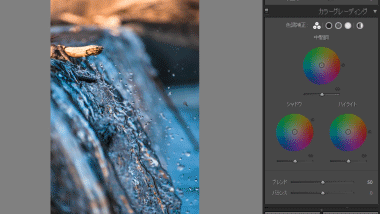
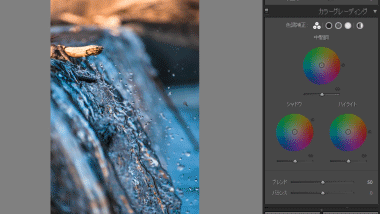
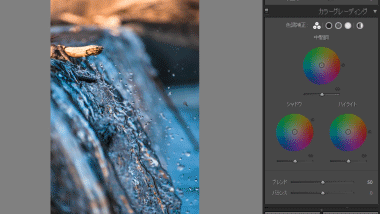
In addition, you can intuitively control the parameters that you often use in Lightroom Classic.
Eight switches for easy operation
of various functions
Flat Ring
Eight switches for easy operation of various functions
Flat Ring



With a simple press of a switch, you can recall frequently used functions, or even long press a key.



By registering multiple functions to a single switch, you can call up various functions instantly without having to move the cursor to the menu bar.



Functions registered in one switch can be executed by moving the cursor. This works well with pen tablets, and makes it surprisingly easy to switch tools frequently.
A variety of functions to help you improve your work efficiency
Program Macro
Execute multiple commands with a single push.
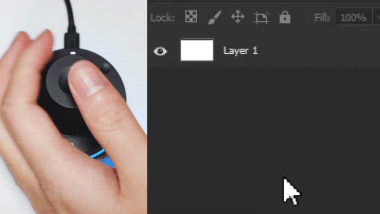
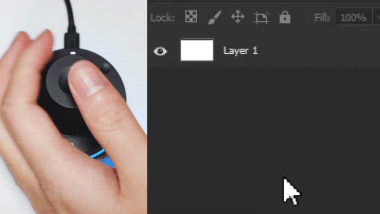
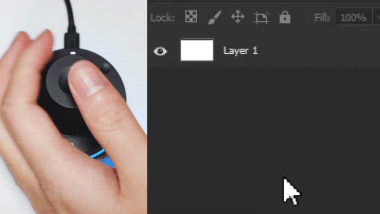
After recording the desired process, this function executes the recorded process in one action. Multiple layers can be created in a single action.
Key Rotation
Quickly switch between tools with dial rotation.



This is Orbital2’s unique function that executes up to 10 shortcut keys in sequence. It can be used not only to quickly switch tools, but also to adjust brush opacity in Photoshop, which cannot be controlled by shortcuts.
Text Blocks
Enter frequently used text with a single push.
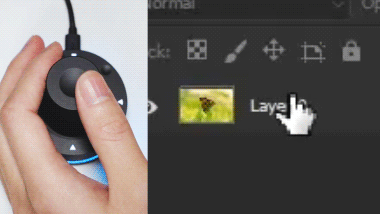
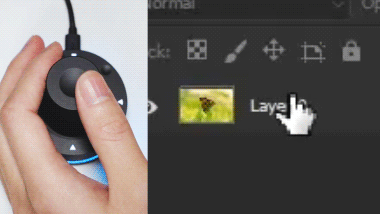
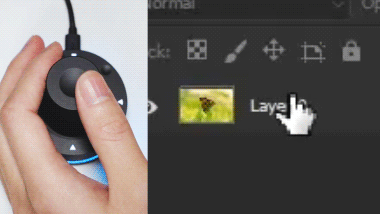
By registering frequently used text, you can input text with a single action. This function can be used for setting frequently used layer names. (*Only single-byte alphanumeric symbols are accepted.)
Mouse function
Scrolling without using a mouse
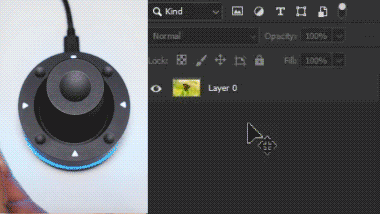
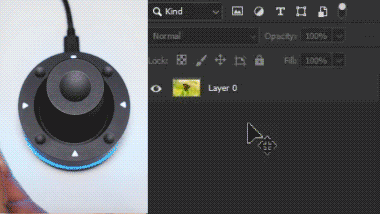
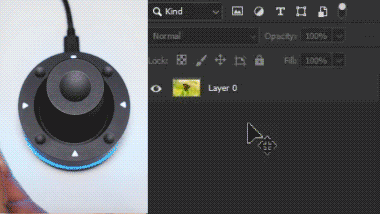
Orbital2 can be used to scroll frequently in creative software. The Orbital2 also has a click function that allows you to double-click or click the middle button with a single push.
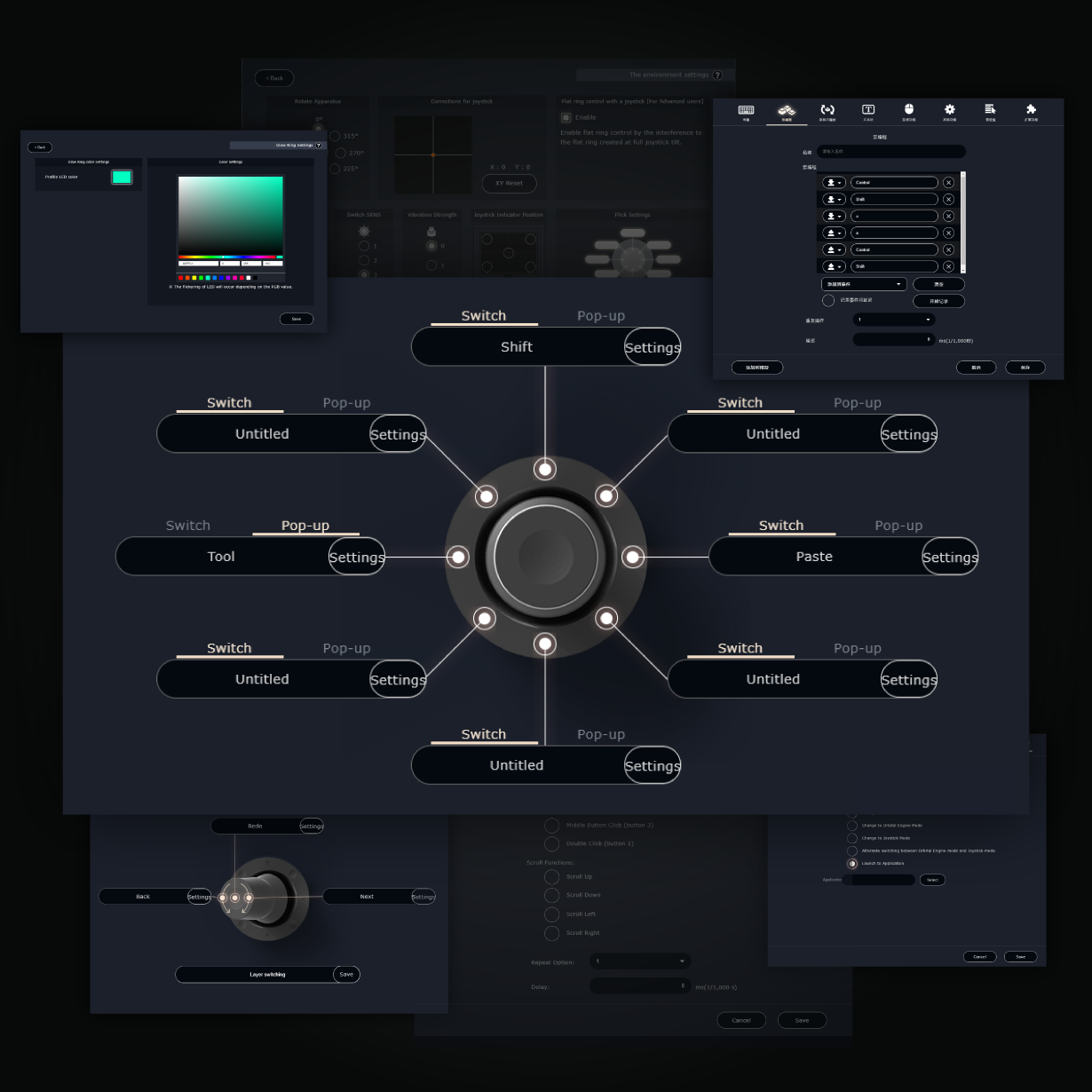
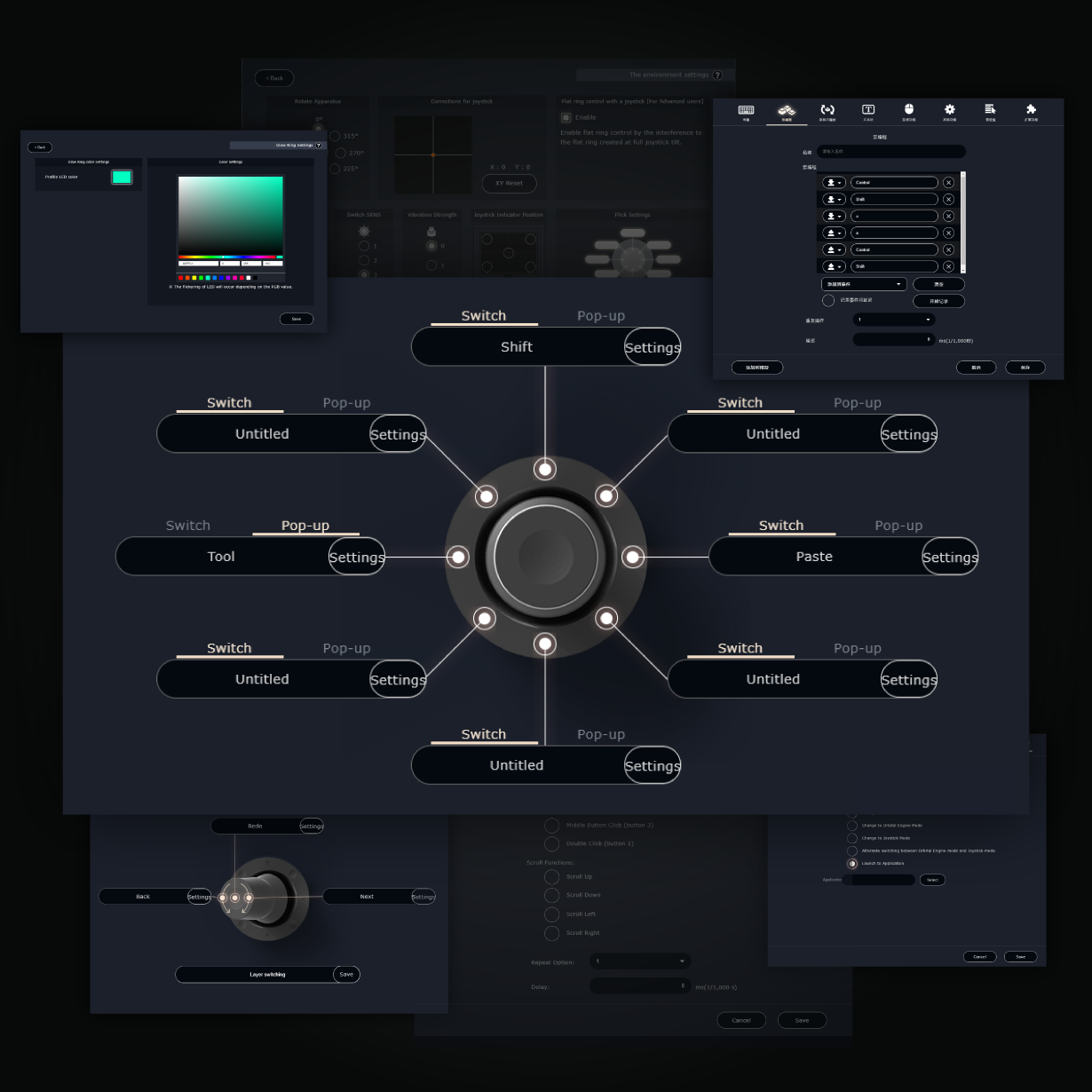
For those who want to master many functions.
Orbital2 is equipped with over 300 key assignments and Joystick switch sensitivity settings. Orbital2 is equipped with functions that allow you to quickly customize the software for your preference and improve your creative environment.
You can create a configuration file for each software
for further work efficiency.
Designers usually use multiple software programs at the same time. You can create multiple profiles according to your software and process to make your work more seamless. (*Profiles can be saved and loaded as a single set of data.)
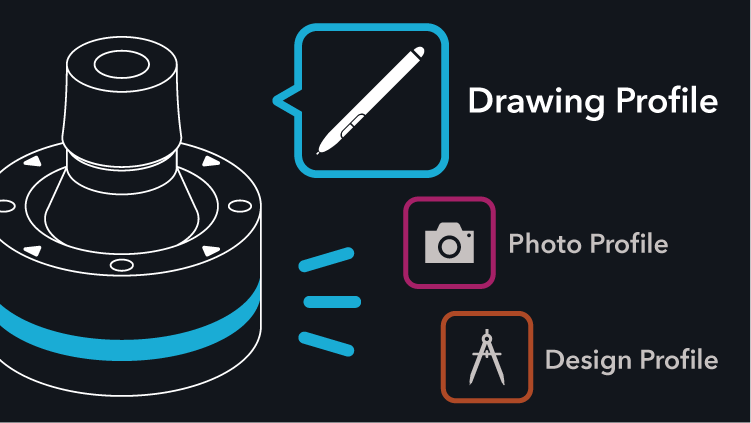
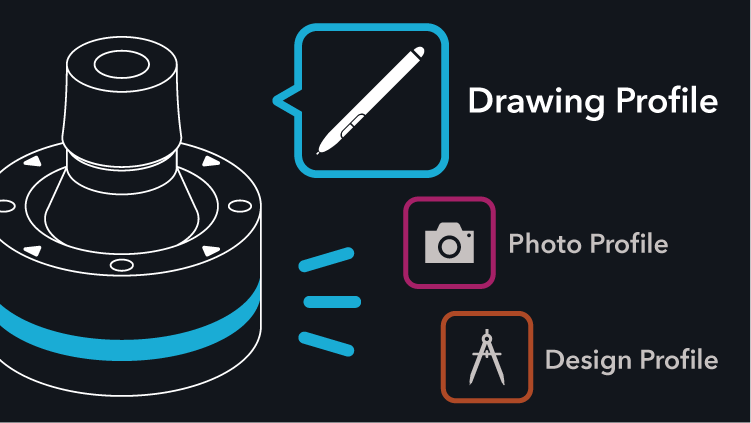
You can see at a glance
which software settings you are using.
You can set the emission color of the RGB (full color) LED light for each creative software, such as blue for Photoshop settings, purple for After Effects, etc.



Preset functions
to make customization easier.
You can assign functions from a preset list of shortcut keys without having to look up the default shortcut keys for each software. (*The presets are basically for software that is likely to be used. We are planning to add more. Click here if you are interested.)
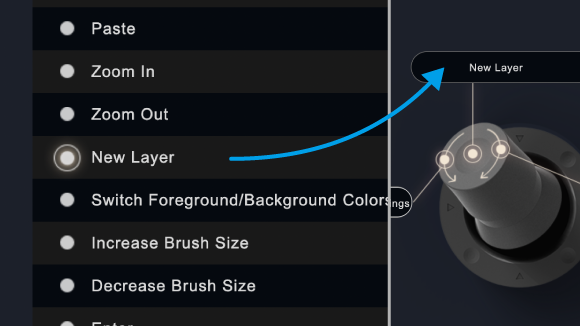
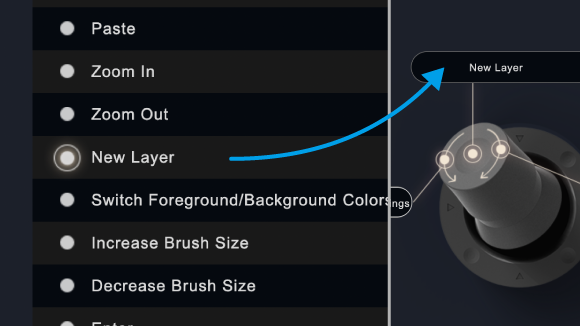
Compact but highly functional.
Easy to use for everyone.
Orbital2 is designed to be compact and simple, while offering a wide variety of functions. It is easy to use, even for people with small or weak hands, and does not cause fatigue even after long hours of work.


The size fits perfectly in the palm of your hand. Even those with small hands can operate many functions with just their fingertips.


Ergonomic design to reduce strain on the wrist. You can concentrate on your work in a comfortable environment that is less tiring and less prone to tendinitis.


Symmetrical design. Can be used by both right-handed and left-handed users.
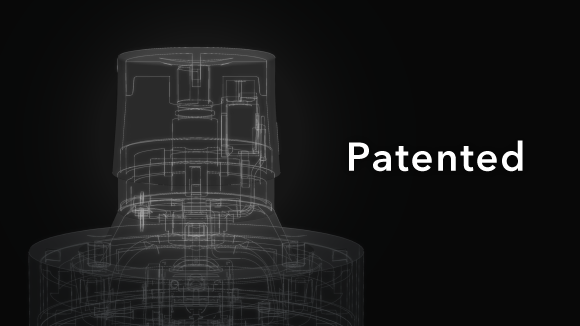
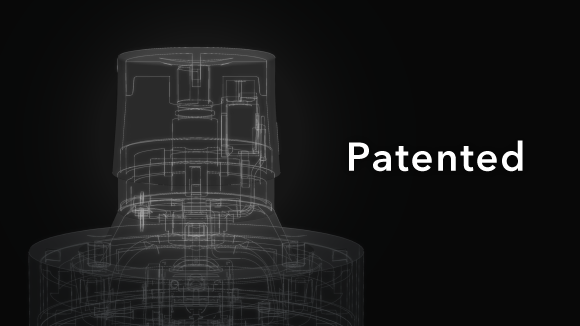
Patented and unique mechanism.
A wide variety of functions can be operated intuitively.


A high-resolution rotary encoder with 32 pulses per revolution is used. The metal shaft provides a high quality feel and a clickable rotation.


Equipped with a long-life tact switch made by Panasonic in Japan, it is lighter than ordinary tact switches at 1.0 newton, but still provides reliable feedback during operation.
Ready to use as soon as it arrives in your hands
Stable wired connection
Plug the included USB cable into the Orbital2 unit and your PC, and connect through the dedicated application. When Glow Ring glows, the connection is completed.
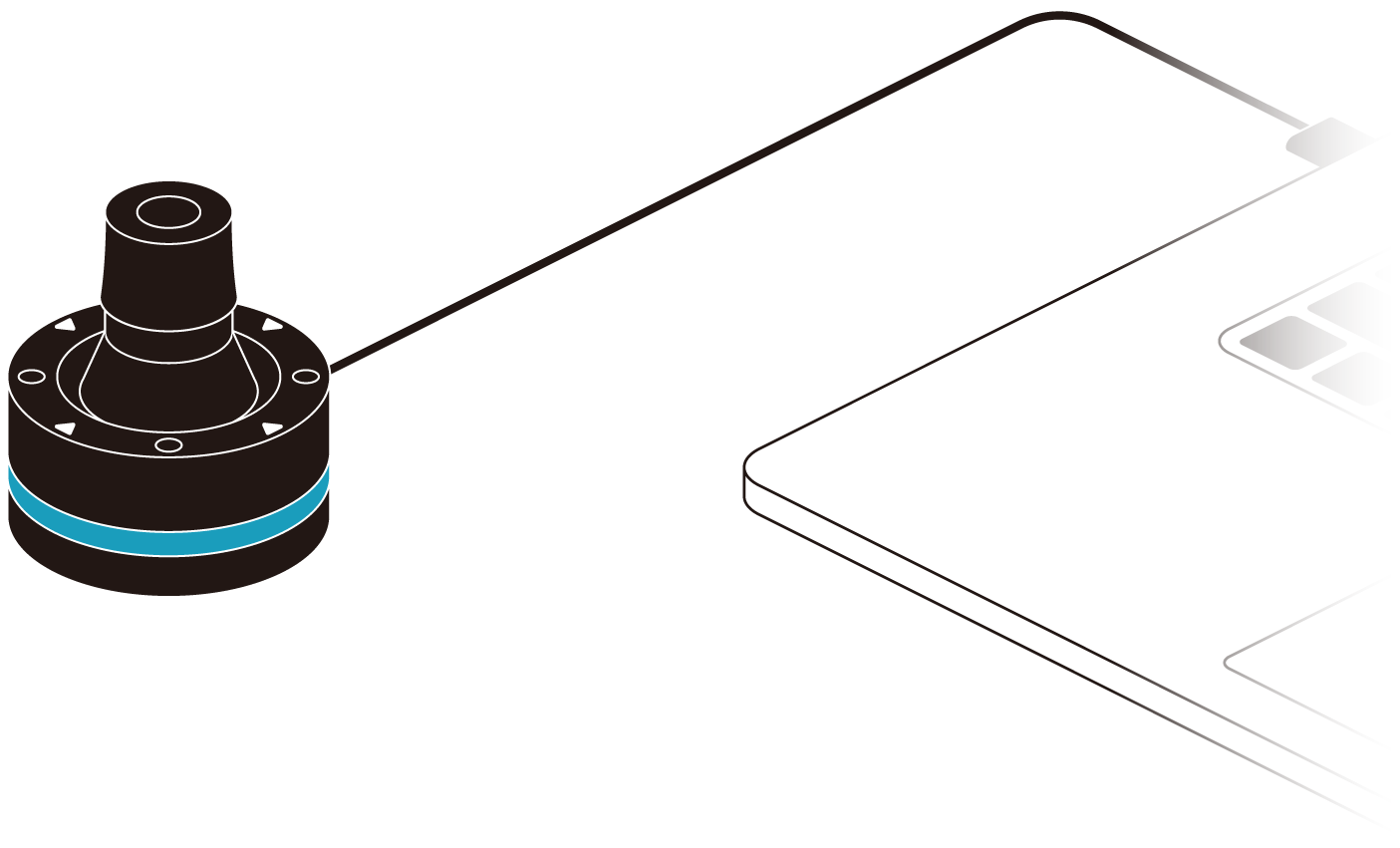
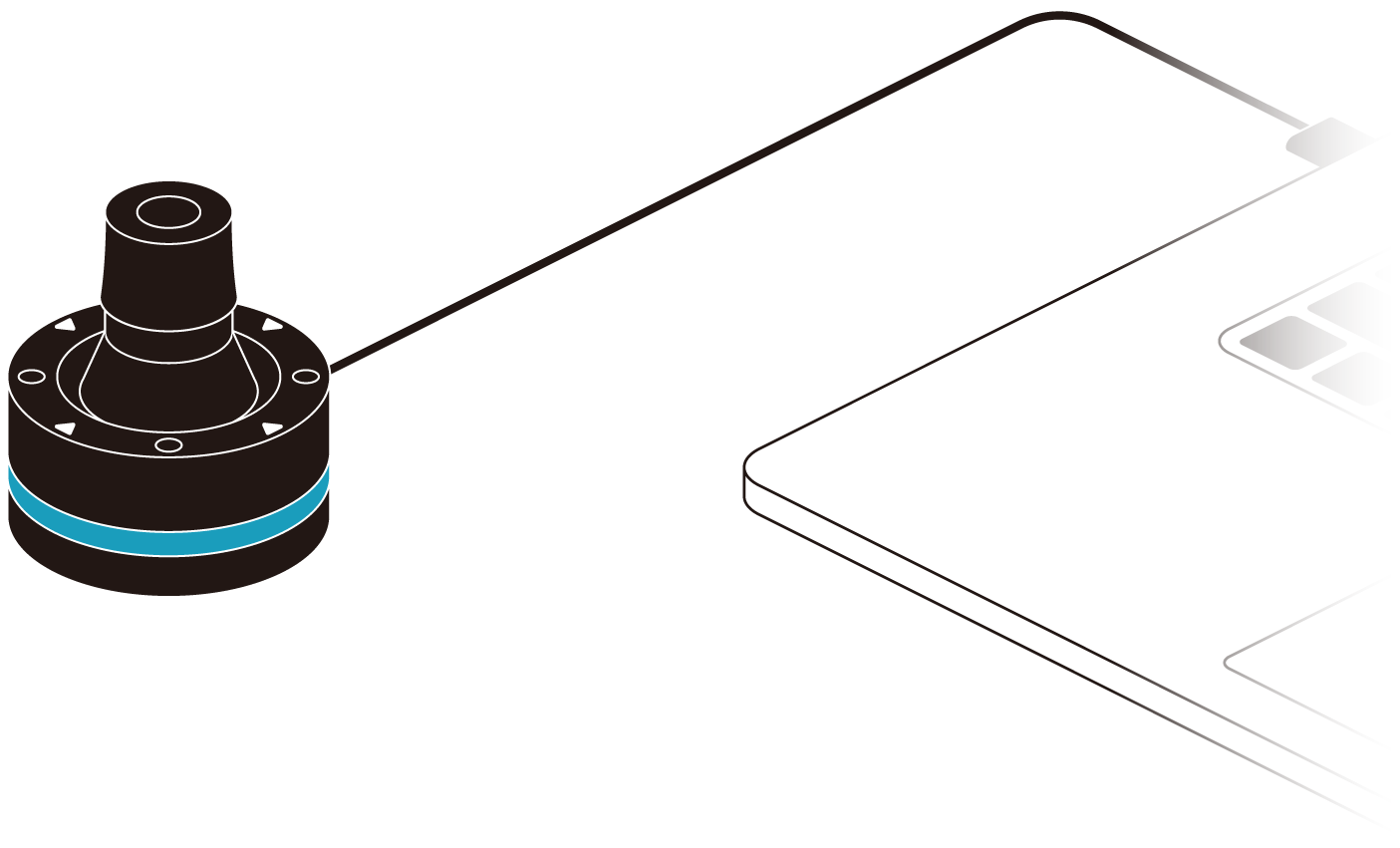
Easy Start with Recommended Profiles
We have prepared “Recommended Profiles” that include recommended settings for common creative software used by creators. You can skip the troublesome settings and start using Orbital2 right away.
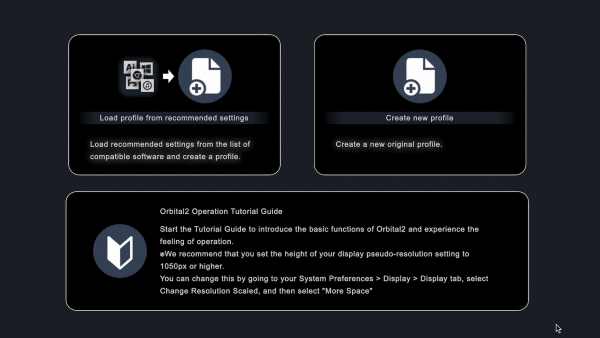
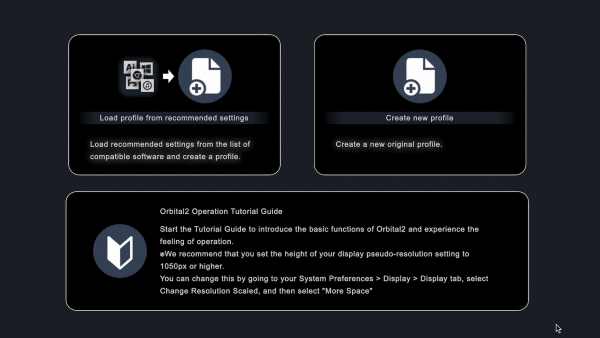
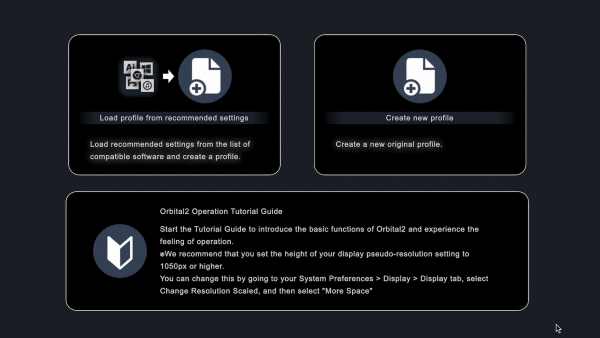
Supporting various software


Lightroom Classic / CaptureOne / Luminar
and many more.
*Some keyboard shortcuts may need to be customized depending on the specifications of the creative software.
*Basically, most software that has shortcut keys can be used.
