

Orbital2 is a new technology for
The Orbital2 was developed to solve the problems that creators had,
such as improving work efficiency and eliminating tendinitis.
Orbital2 is a left-handed device that can be used by left-handed people.
Orbital2 is a new technology for
The Orbital2 was developed to solve the problems that creators had,
such as improving work efficiency and eliminating tendinitis.
Orbital2 is a left-handed device
that can be used by left-handed people.
Operability that makes work much more comfortable and faster
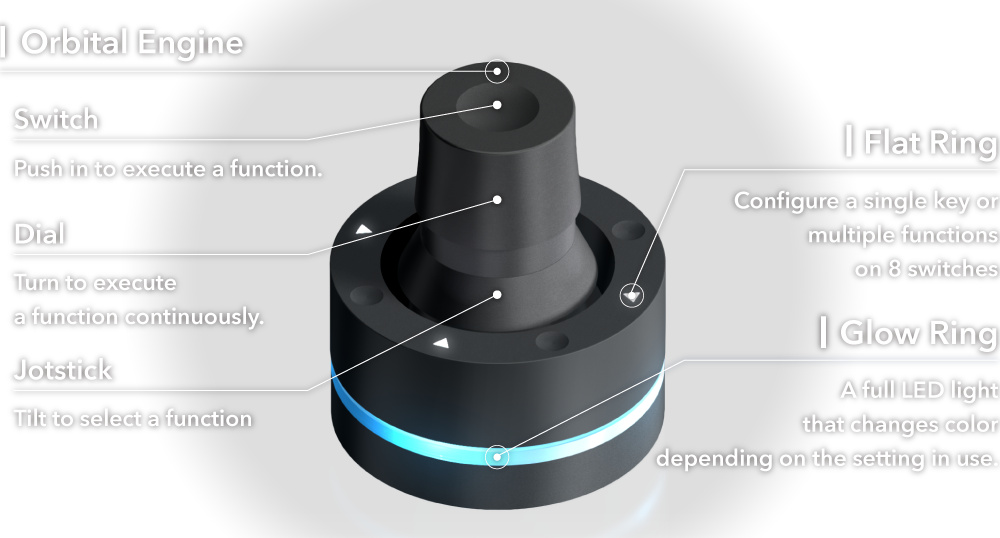
Simply tilt and turn to speed up parameter adjustment.
【 Orbital Engine 】
The Orbital Engine is an interface that offers excellent volume and parameter adjustment.
It is an interface that seamlessly realizes multiple parameter adjustments by combining the three actions of "tilt," "turn," and "push," and can register up to eight dials and switch functions.
In Orbital Engine mode, each function is selected according to the direction in which the joystick is tilted, and the function is executed by turning the dial left or right. In joystick mode, the function is executed the moment the joystick is turned over.
Orbital Engine Mode

Joystick Mode

It can be used as a single key or
Eight buttons that can be used to register multiple functions at once.
【 Flat Ring 】
The Flat Ring is an interface consisting of eight switches.
It supports keyboard key assignments, repeated key presses, and long presses. In addition, a UI menu with a screen overlay accelerates keystrokes in creative scenes. For the switch, we selected a sensor that provides a "click" feedback while operating at an extremely light weight. Through intensive testing, we have achieved specifications that do not strain the user even after long hours of use.
Flick Menu
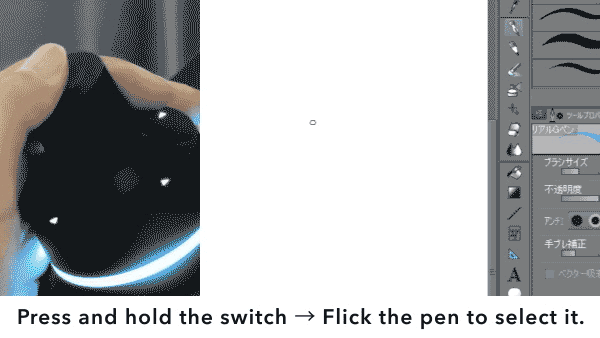
List Menu
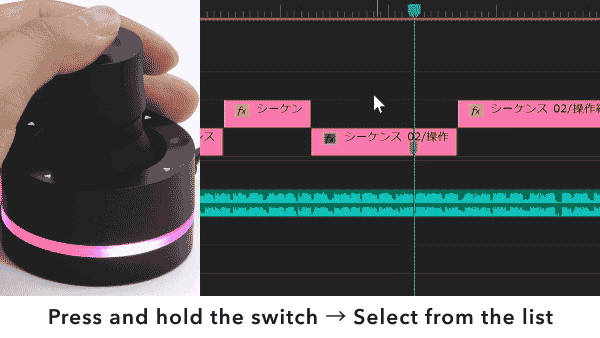
You can set your favorite color for each creative software.
【 Glow Ring 】
Equipped with RGB (full color) LEDs. It adds a cool color to your work space. You can set any color for each creative software, such as blue for Photoshop, purple for After Effects, etc., to grasp the status of Orbital2 at a glance.

Support for various software
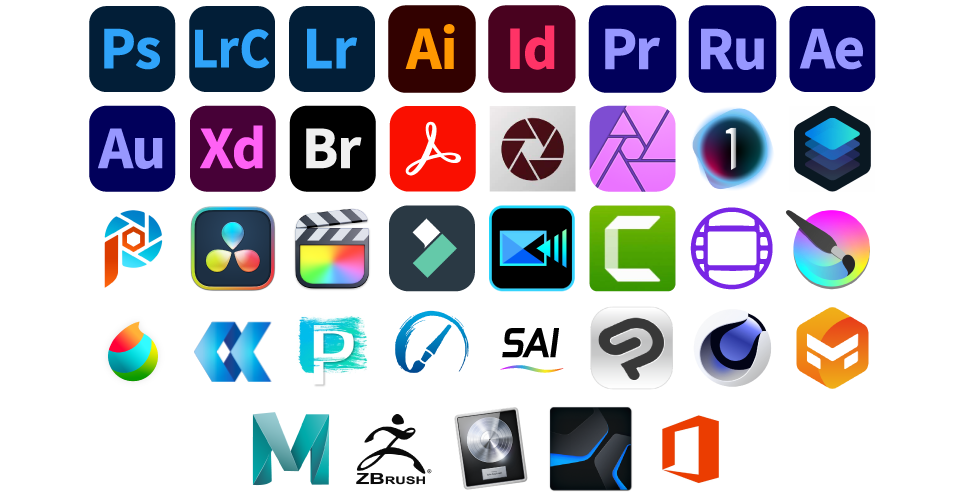
CLIP STUDIO PAINT / Medibang Paint / SAI / Painter / openCanvas
Avid Media Composer / Adobe XD / Capture One / DaVinci Resolve
Final Cut Pro / Premiere Rush / CINEMA 4D and many more software are supported.
※Some keyboard shortcuts may need to be customized depending on the specifications of the creative software.
※Most software that has shortcut keys can be used with it.
You can customize the settings as you like.
The default settings of Orbital2 include only the very basic ones. This is because only you can create your own profile settings to fit each and every creator. Enjoy the try and error process and create your very own Orbital2.
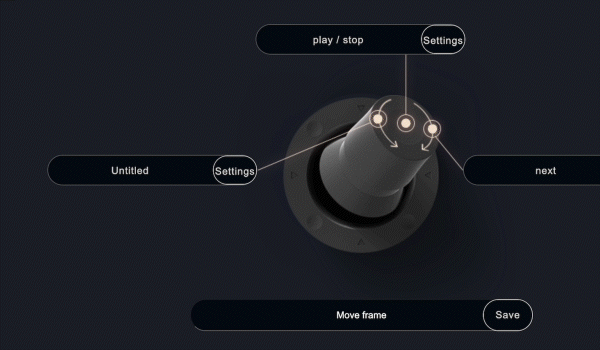
Various useful functions
Program Macros
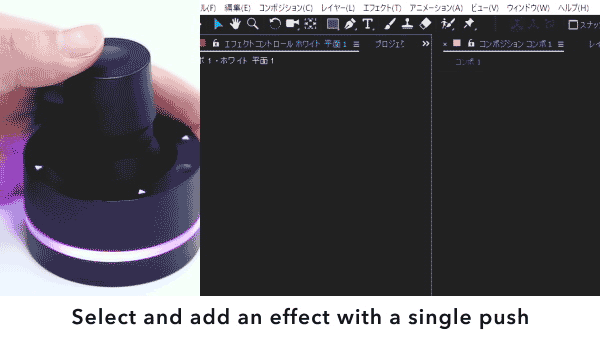
Key Rotation
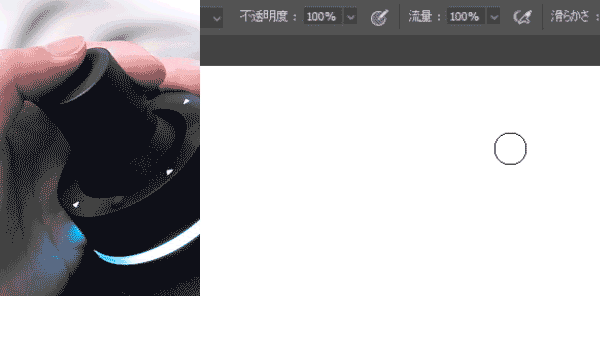
Text Blocks
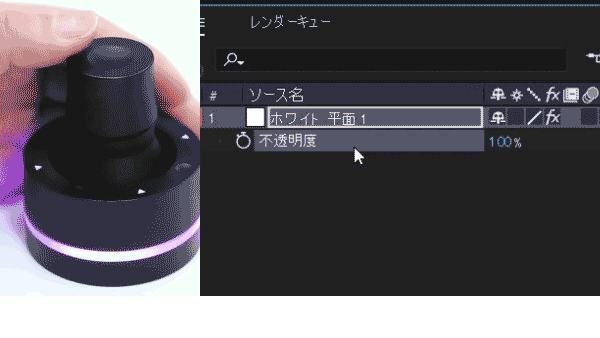
Mouse function
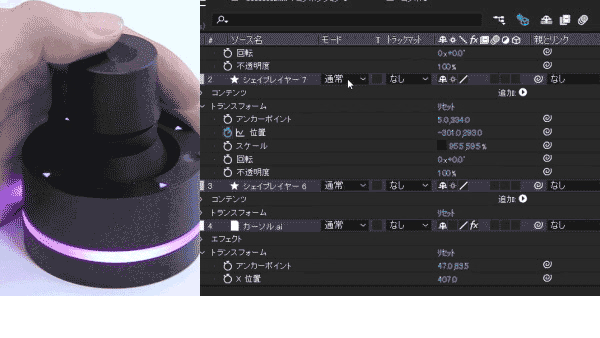
Profile Switching
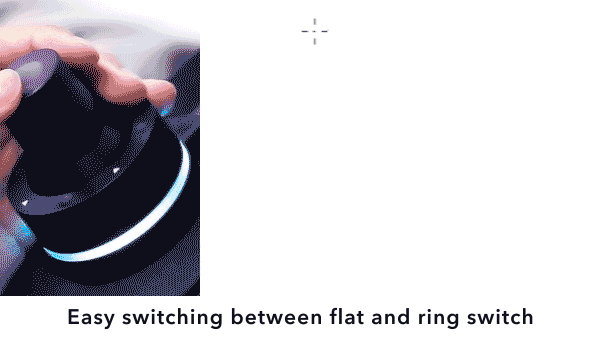
Other functions

It has been used by professional creators in a variety of industries.
Jason Horley
Concept Art Artist
"Harry Potter Series", "Star Wars", etc.
You will be able to assign keyboard short cut to quite customizable, so that mean you can assign many different features into one small device.
That’s interesting to trail this device O2 devices have no more keyboard on my left hand just have a device my left hand. Therefore, I think over time this O2 become second nature.
Nick Lyons
Motion Graphic Designer
“Ready Player One”
I very much enjoyed working with the O2 device I found it very easy to get my hockey set up assigned different kind movement of motion and go through 3D programs it was easy to set up the camera movement, different macros.
I found it all over very intuitive and very flexible which was really good experience.
Ambrogio Bergamaschi
Motion Graphic Designer
“Ready Player One”
It became very natural almost like a extension of what you normally do. One of the good things about O2 is fact don’t have to take your hands off as much as you do with keyboard you can really it’s almost like different keyboard really in your palm.
I definitely see it pottencial this type of devices do almost take cover, spend established past.
Valeria Meng
Video Artist
“iTunes Festival” and “Formula One”
I want to say it make my work style elegant in terms of body posture straighter and healthier, in addition more concentration for creative work.
I am really looking for it how it’s going to develop, and I am looking for it, and see how it’s going to improve my work flow.
How to use
Stable wired connection
Plug the included USB cable into the Orbital2 and your PC, and connect through the dedicated application. When the Glow Ring glows, the connection is complete.
Easy Start with Recommended Profiles
We have prepared "Recommended Profiles (Presets)" that incorporate recommended settings for common creative software used by creators. You can skip the troublesome settings and start using Orbital2 right away.
Features of Orbital2
to support your work
Keeping your desk tidy and clean

Eliminate your keyboard and other peripherals from your desk for a smarter, more comfortable work space.
Ergonomic design

Ergonomic design reduces the burden on your arms, making the device less tiring even for long hours.
Equipped with a high-grade rotary encoder made by CUI Japan Co., Ltd.
 A high-resolution rotary encoder with 32 pulses per revolution is used. It features a high-grade feel derived from the metal shaft and a clickable rotation.
A high-resolution rotary encoder with 32 pulses per revolution is used. It features a high-grade feel derived from the metal shaft and a clickable rotation.
Equipped with a long-life tact switch made by Panasonic in Japan
 The tact switch is 1.0 newton, lighter than ordinary tact switches, but still provides reliable feedback when operating.
The tact switch is 1.0 newton, lighter than ordinary tact switches, but still provides reliable feedback when operating.
Reduction of operation time for input
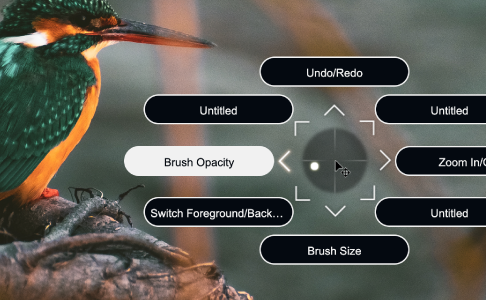
Our original mechanism, the Orbital Engine, enables key operations to be executed with fewer operations.
Designability

In producing more than 20 prototypes of 7 generations, we pursued not only operability but also a well designed product.
Manufactured in Japan
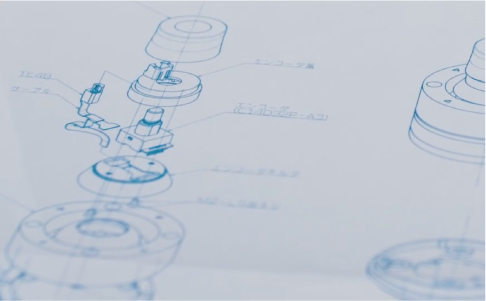
Because our products are used by creators, we pursue manufacturing with the utmost care.




